How to reset Windows password with Kali Linux
Download The Kali Linux and burn the ISO to a USB Boot-able or CD/DVD. Boot Windows machine with the KaliLinux. On the boot menu of Kali Linux, select Live (forensic mode). After Kali Linux initialize and when it loads, it will open a terminal window and navigate to the Windows password database file. In every versions of windows password is saved in SAM file. This file is usually located under /Windows/System32/config. On your system it may look something like this: /media/hda1/Windows/System32/config. Below is the screenshot how it will look.
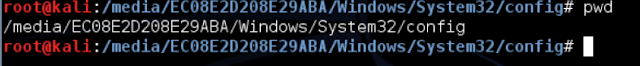
The SAM database is usually in the /media/name_of_hard_drive/Windows/System32/config.
The screen shot that are listed below are the SAM database file on my hard drive.
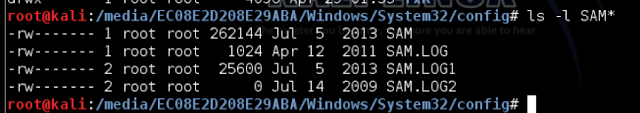
Type command chntpw -l SAM and there will be listed out all the usernames that are contained on the Windows system.
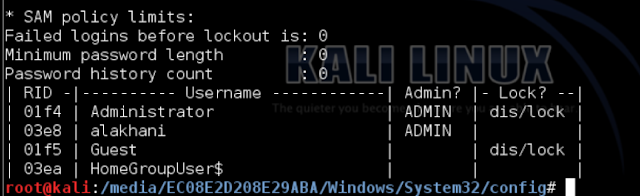
The command gives us a list of usernames on the system. When we have the username we want to modify and we run the command chntpw -u “username” SAM
Below we typed: chntpw -u “Administrator” SAM and we get the following menu:
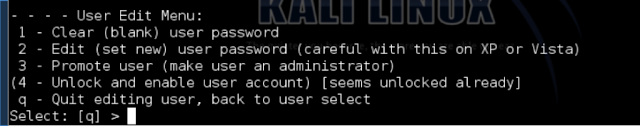
And now we have the option 1-Clear (Blank) user password, 2- Edit (Set new) user password, 3-Promoting the user to administrator 4-(unlock and enable user Account). Changing the password does not always work on Windows 7 systems, so it is recommended to clear the password. Therefore you will be able to log in with a blank password. You can also promote the user to a local administrator as well.
Sign up here with your email